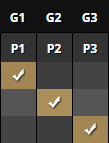How to use
Main options
LEFT click on affixes to show their respective tiers and LEFT click on a tier to choose what tier to consider a success.
When using Exalted orb, Regal orb, Augmentation orb or Conqueror Orbs methods of crafting :
RIGHT click on affixes to lock them as mods already present on the
item.
The basics
 Indicates that a mod is set as a required affix for probabilities
calculation.
Indicates that a mod is set as a required affix for probabilities
calculation. Indicates that a mod is set as present on the current item
for blocking purposes.
Indicates that a mod is set as present on the current item
for blocking purposes. Indicates that a mod is blocked by another mod
having been selected.
Indicates that a mod is blocked by another mod
having been selected. /
/  Indicates that a mod is in the same group as other mods with the same
number.
Indicates that a mod is in the same group as other mods with the same
number.
What are the G1/G2/G3 columns?
These columns is what lets the tool know if the affixes you've set as requirements are to be considered seperate or
part of a group. If affixes are part of a group (the same column) the tool will consider hitting any of them a
success. If an affix is the only one in its group (column) the tool will require that that specific affix be hit for
it to be a success.
|
must be hit for it to be considered a success. |
Here any of the three mods can be hit for it to be considered a success. |
Mass simulation
Using this function will result in having a more reliable number if a critical mass of items are generated. The more items generated the more reliable the probability. The downside of this method is having to wait. The simulator allows for the configuration of complex operations with triggers and condition checks to go through an entire crafting process.
Fossil optimizer (POE1)
While in the fossil method of crafting, a 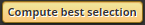 button appears that allows for the
automatic computation of the best fossil combinations in regards to both raw number of attempts as well as cost
efficiency. You can remove fossils from consideration by right clicking them and a barred gear icon will appear
indicating that it is disabled. You can also limit the highest resonator to be considered by clicking on the grey
Max. Reso. button right of the Compute best selection button and selecting the
resonator.
button appears that allows for the
automatic computation of the best fossil combinations in regards to both raw number of attempts as well as cost
efficiency. You can remove fossils from consideration by right clicking them and a barred gear icon will appear
indicating that it is disabled. You can also limit the highest resonator to be considered by clicking on the grey
Max. Reso. button right of the Compute best selection button and selecting the
resonator.
What is the fossil logic selector?
This tells the tool how will fossils interact with each other then multiple fossils affect one mod. It is
defaulted to additive as this is the most commonly agreed on way it functions in the game.
- Additive : Fossil modifiers will be added together. Ex: Jagged+Serrated on a Physical+Attack mod will yield x20 (10+10).
- Multiplicative : Fossil modifiers will be multiplied together. Ex: Jagged+Serrated on a Physical+Attack mod will yield x100 (10*10).